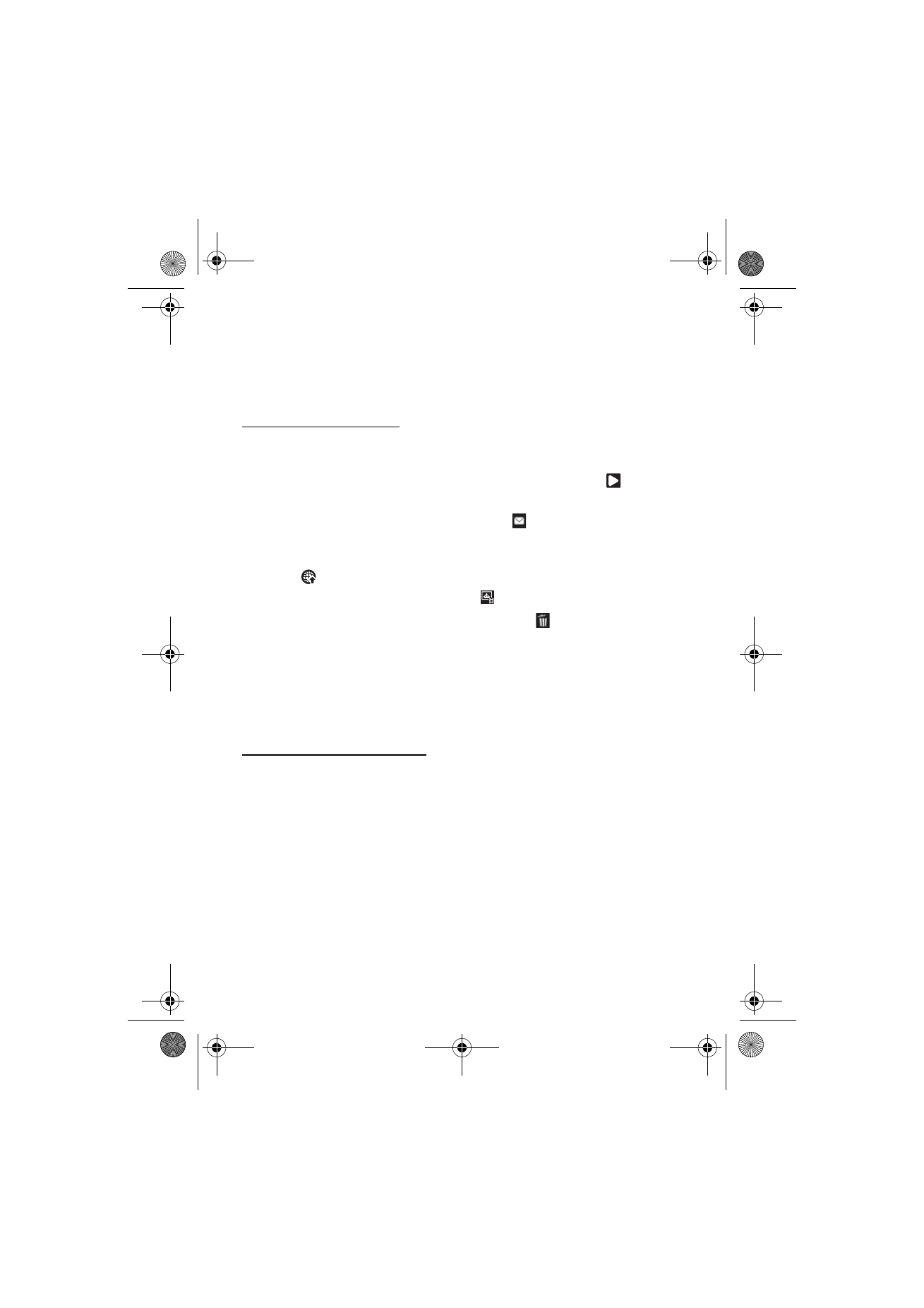
Still image camera settings
To change the main settings, select
Options
>
Settings
.
To set the image resolution (only available in the main camera), select
Image
quality
. The better the image quality, the more memory the image consumes. To
print the image, select
Print 3M - Large
, or
Print 2M - Medium
. To send the image
through multimedia messaging (MMS), select
MMS 0.3M - Small
.
To select whether to see the captured image after it is captured or to continue
capturing images immediately, select
Show captured image
.
To allow the zoom increments to be smooth and continuous between digital and
extended digital zoom, select
Extended digital zoom
>
On (continuous)
(main
camera only). To allow the zoom increments to pause at the digital and extended
RM-431_en_1_updates_during_localisation.fm Page 50 Thursday, January 22, 2009 1:51 PM

51
M e d i a
digital step point, select
On (paused)
. To limit the zoom to where the selected
image quality is maintained, select
Off
.
To return the default values to the camera settings, select
Restore camera
settings
.